The Internet serves as the data store of world's information - be it text, media or data in any other format. Every web page displays data in one form or the other. Access to this data is essential for the success of most businesses in the modern world. Unfortunately, most of this data is not readily available for download. Most websites do not offer an option to save the displayed data to local storage, or transfer it to another website. This is where Web Scraping can help .
Web Scraping is the process of automatically extracting large amounts of data from websites using specialized software tools. The uses of Web Scraping for business as well as personal requirements are endless. Each business or individual has their own specific need for gathering data. In this article, we discuss some of the most common usage scenarios.
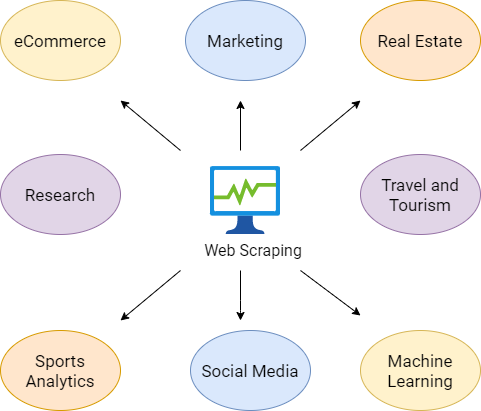
What is Web Scraping?
Web Scraping is the process of automatically downloading data displayed by websites to your computer or database. A Web Scraping Software can crawl multiple pages within a website and automate the tedious task of manually copying and pasting the data displayed. The data is usually downloaded in a spreadsheet (tabular) format.
Know more : What is web scraping?
Most Common Uses of Web Scraping
1. Lead Generation
Web Scraping allows businesses to automatically collect contact details of prospective customers from various sources like business websites, directories, professional networks (example: LinkedIn), forums etc. Detailed information regarding prospects including email addresses and phone numbers can be gathered using Web Scraping. This saves time and effort which would otherwise be spent on manual data collection.
Scrape email addresses and phone numbers from Yellow
Pages
Scrape business contact details from Google Maps
Listings
Scrape Exhibitor Contact Details from Event websites
2. Market Research - Price Comparison & Competition Monitoring
Market research is pivotal in understanding industry trends, pricing strategies and competitor positioning. Web Scraping can be employed to collect data from various sources to analyze and compare product prices, features, reviews, availability etc. This data can be used to make informed decisions regarding pricing and marketing strategies.
3. E-Commerce
Web Scraping can be employed to extract detailed product data from various ecommerce websites. Product data such as name, price, specifications, description, images, reviews, ratings etc. can be scraped from multiple pages of ecommerce websites and saved to a spreadsheet or database. Web Scraping tools also allow you to scrape product data listed under various categories and sub-categories. The scraped data can be used for market analysis, competition price monitoring, product comparison etc.
Drop shippers use web scraping to extract data from supplier websites, to monitor stock availability, product prices etc. This allows them to maximize profits via price adjustments based on competitor pricing.
How to Scrape product data from Amazon?
Scraping Product Data from Google Shopping
Scraping AliExpress Product Details
eBay Product Data Extraction
4. Real Estate
Web Scraping can be used to extract property data from various real estate websites. Property data including address, beds/baths/area, price, location, images, contact details of property owners/agents etc. can be scraped from multiple pages of real estate websites and saved to a spreadsheet or database. This data can be used for market analysis, price comparison, property valuation etc.
How Realtors can benefit from Web Scraping?
Scraping Property Data from Zillow, Trulia, Realtor.com
5. Data Analysis
You might want to collect and analyze data related to a specific category from multiple websites. The category might be real estate, automobiles, electronic gadgets, industrial equipment, business contacts, marketing etc. The different websites which belong to the specific category displays information in different formats. Even with a single website you may not be able to see all the data at once. The data may be spanned across multiple pages (like search results) under various sections.
Using a Web Scraper you can extract data from multiple websites to a single spreadsheet (or database) so that it becomes easy for you to analyze (or visualize) the data.
5. Academic Research
Data is an integral part of any research, be it academic, marketing or scientific. Web Scraping helps by enabling automated collection of data from various online sources. Researchers can use web scraping to gather information from digital libraries, social media, government websites, scientific databases and forums to analyze trends, extract insights and perform data-driven studies. It is widely used in sectors such as social sciences, finance, healthcare, linguistics, environmental studies etc.
6. Data for Machine Learning
Data is essential for training, validation and testing of machine learning models. Most of the data used for training and testing modern AI models like Large Language Models (example: GPT) are scraped from the internet. It is also essential for fine tuning foundational models for various domain specific tasks (example: AI agents for customer support, medical analysis etc.). Another example for use of data in Machine Learning is Sentiment Analysis, where data scraped from social media, online reviews etc. are scraped to study market/political trends and user feedback.
How to get data for Machine Learning Projects using Web Scraping?
7. Sports Betting Odds Analysis
Scraping sports betting websites provide valuable data for analysis and to craft better betting strategies. Data collected can be used for comparing odds across multiple bookmakers, getting historical odds movements, real-time updates, statistical analysis, setting custom alerts, probability calculation etc.
Odds data can be extracted from various sports betting websites like OddsPortal, Flashscore, BetExplorer etc. Various odds values like match results (1X2), full time / half time odds, over / under, Asian Handicap, BTS, DNB etc. can be scraped.
Web Scraping Sports Betting Odds
8. Financial Data Collection
Using Web Scraping you can collect real-time as well as historical stock prices and various other financial parameters and indicators from stock markets. Web Scraping also helps to track cryptocurrency prices from various exchanges and websites. It also helps to analyze macroeconomic indicators like interest rates and consumer price inflation by collecting data from various financial websites.
Web Scraping Crypto Currency prices
9. Other uses
- 1. Scrape hotel/restaurant prices, ratings and reviews from websites like TripAdvisor, Booking.com etc.
- 3. Scrape tweets related to an account or hashtag from Twitter
- 4. Scrape profile data from social networks like Facebook, LinkedIn etc. for tracking online reputation.
- 5. Scrape hospital/clinic websites to build a catalogue of physicians including their contact details
- 6. Scrape images and profile data from Instagram
- 7. Crawl forums and communities to extract data from posts and authors
- 8. Scrape articles from various article/PR websites
- 9. Scrape data from various Government websites, most of which do not provide an easy way to download the data which they display.
- 10. Scrape lawyer contact data from various law firm websites.
- 11. Generate leads by scraping local business contact details from Google Maps.
- 12. Scrape LinkedIn profiles for business development and recruitment.
- 13. Scrape Job listings from various job portals.
- 14. Scrape product inventory from supplier websites which do not provide an API or option to download the data.
- 15. Scrape product reviews and ratings from various ecommerce websites for market analysis.
- etc.
