All WebHarvy updates (major and minor) are free for a period of 1 year from the date of purchasing the license. You may use your license key file to unlock and register all updates released during this 1-year period. You will also receive technical support as per our support policy during this period.
License Expiry
Your license will expire 1 year after date of purchase. There will not be any limitation in software's functionality, but technical assistance / support and further software updates will not be available once your license has expired. You can continue to use versions released before your license expiry date, for life.
Why upgrade?
After 1 year, if you wish to install and unlock newer versions of WebHarvy and also receive support, then you should purchase the license upgrade. License upgrade can be purchased by following the steps mentioned below.
How to upgrade?
1. Download and install the latest version of WebHarvy.
2. Open WebHarvy. If your license has expired, you will see the following message displayed.
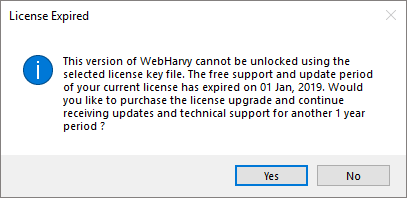 3. Click the
Yes button to purchase the
upgrade.
3. Click the
Yes button to purchase the
upgrade.
4. If your license is about to expire, open
WebHarvy > Help menu > About.
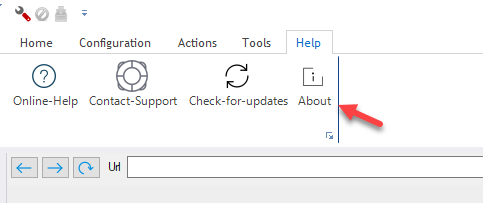 5. You will find the
Purchase Upgrade link in the
About window. Click this link to proceed with purchasing the upgrade.
5. You will find the
Purchase Upgrade link in the
About window. Click this link to proceed with purchasing the upgrade.
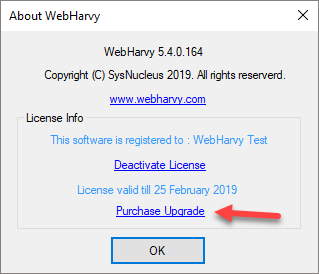
Please note: License upgrades are only available within 1 year of expiration. After 1 year post-expiry, upgrading will no longer be an option, and you will need to purchase a new license.
