-
After configuring WebHarvy (Start Configuration - Data Selection - Stop Configuration) or after opening an already saved configuration XML file, click the Start-Mine button to open the Miner window.
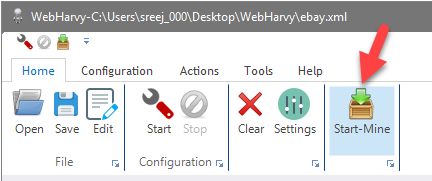
Click the 'Start' button in Miner window to start mining data. If your configuration involves scraping data from multiple pages, you may also specify the number of pages to mine.
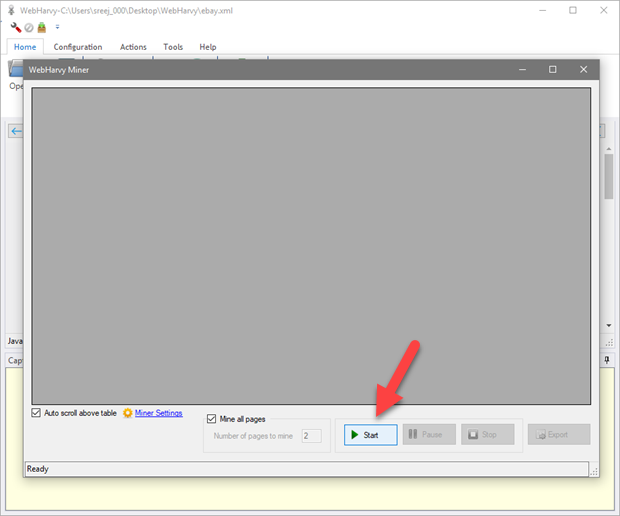
-
WebHarvy will start mining data. The evaluation version of WebHarvy is limited to scrape data from maximum 2 pages. (This limitation will be removed once you purchase the full version of WebHarvy)

