-
Once you have finished selecting the necessary data to be scraped, click Stop button within Configuration panel of Home menu.

-
You may now optionally save the configuration so that you can run it later. Click the Save button to save the configuration as an XML file.
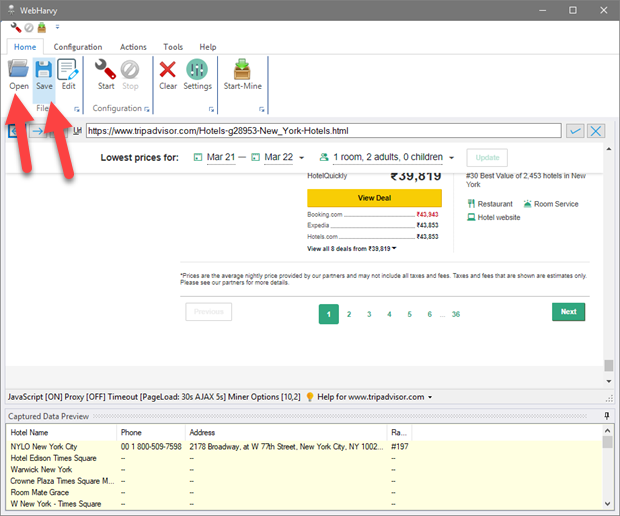
-
To open a saved configuration click the Open button. After opening a configuration file, you may either Start Mining data or Edit the configuration.
