Starting Web Scraping Configuration
-
WebHarvy lets you scrape data from websites with ease. Use WebHarvy's in-built browser to navigate to any webpage. Please make sure that you use the mouse for all click actions, instead of using the keyboard.
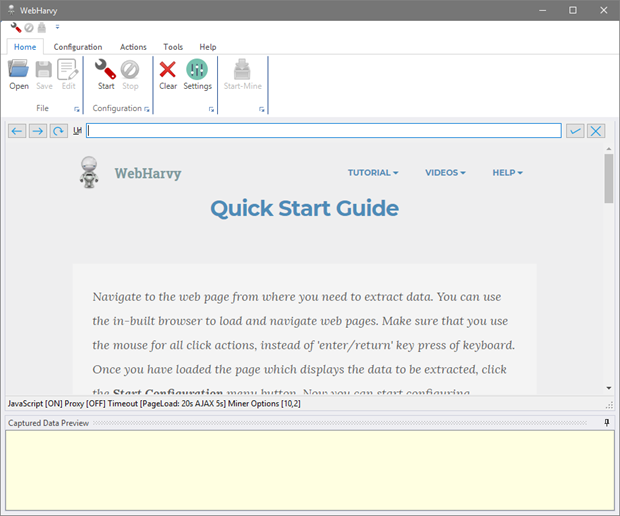
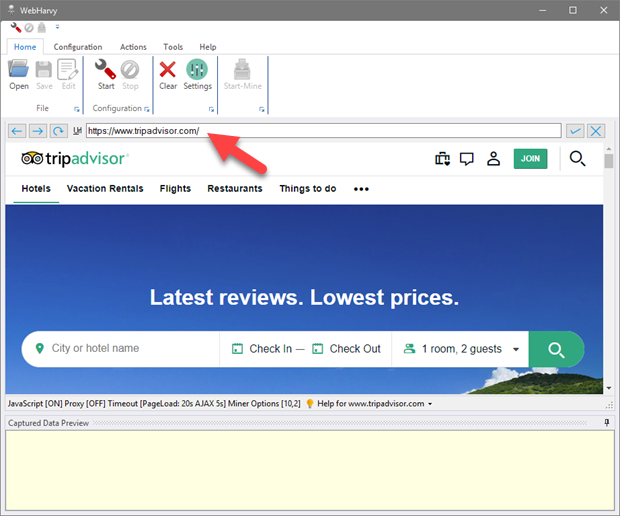
-
Once you have reached the page which contains the data to be scraped, click the Start button within Configuration panel of Home menu.
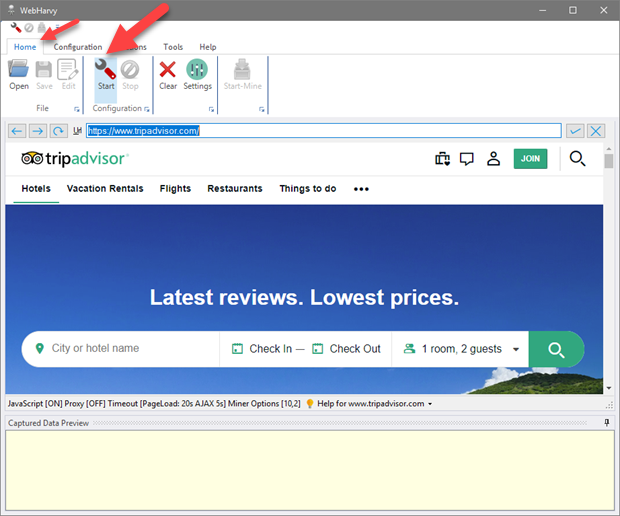
-
Now you can start configuring the scraper by selecting the data items to capture.
