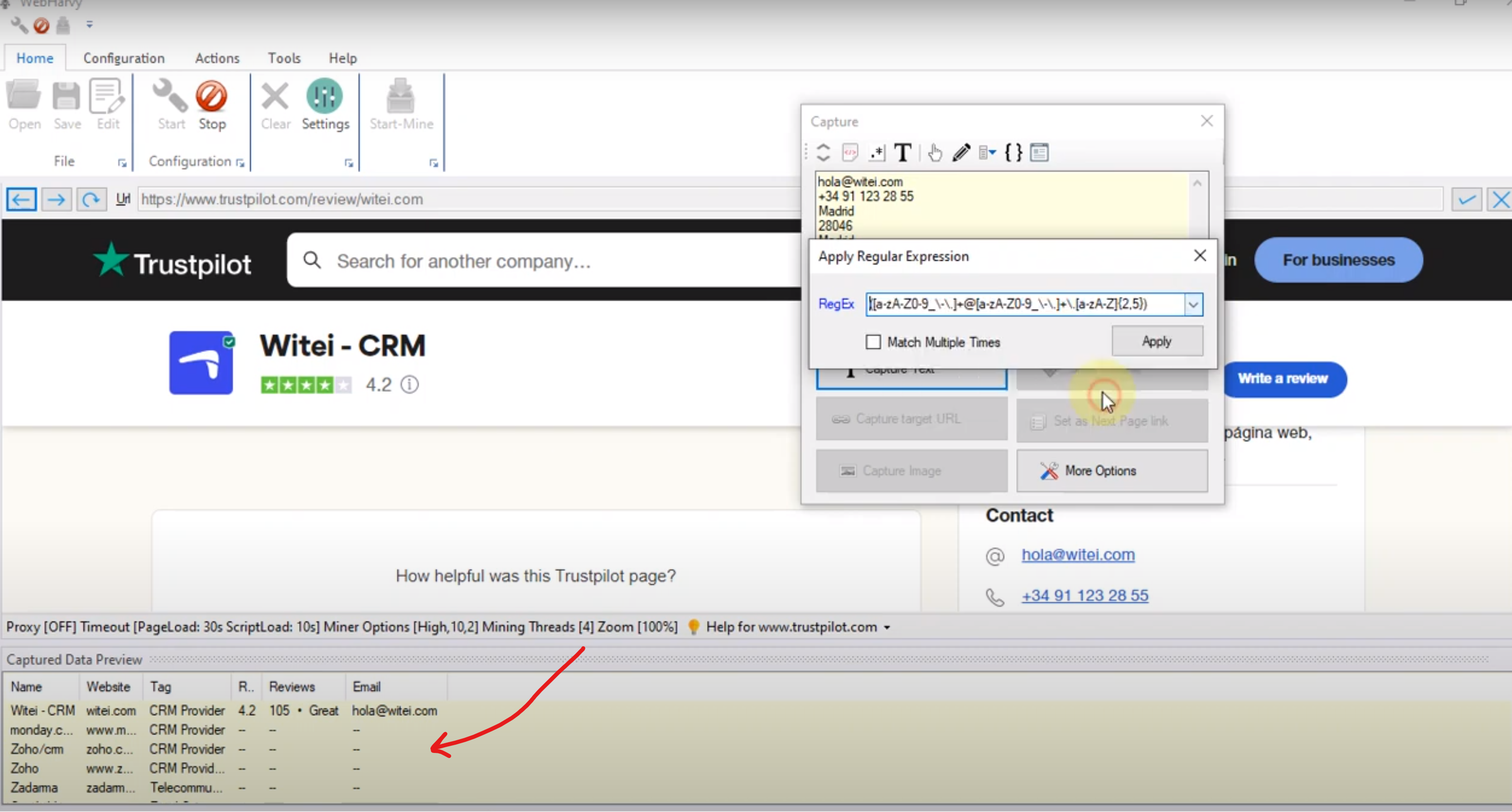Trustpilot is an online review platform that allows consumers to leave feedback and reviews about their experiences with various products and services. In this article you will learn how to scrape TrustPilot app reviews, ratings and contact details using WebHarvy.
WebHarvy is an easy to use web scraping software using which data can be extracted from any website. WebHarvy allows you to select the data which you need via an intuitive point and click user interface.
You should download and install WebHarvy in your computer. The app looks like a browser – within which you can load and navigate web pages. You should then teach the software the location of the data which you wish to extract by clicking over them during a configuration phase.
Video : Scraping TrustPilot Review Data
The following video shows how WebHarvy can be used to scrape data from TrustPilot. Details like product/service name, reviews and rating, contact details including email, phone and address etc. can be scraped from TrustPilot as demonstrated in the video.
As you can see WebHarvy allows you to click and select the data items which you wish to scrape from a web page. WebHarvy automatically detects and scrapes patterns of data occurring in list or table format. Each listing link can be followed to load its details page – from where more data can be selected. Scraping data from multiple pages of listings is also supported.
Try WebHarvy
We recommend that you download and try using the free evaluation version of WebHarvy available in our website. Please follow the link below to get started.
If you have any questions please do not hesitate to contact our support team.