Gumtree is one of UK’s biggest classified ads websites. WebHarvy’s point and click, visual web scraping interface can be used to easily scrape Gumtree listings. Details like name, phone number, email, description and images from ads can be easily scraped from Gumtree using WebHarvy.
How to Scrape Gumtree using WebHarvy?
In order to scrape data from Gumtree listings using WebHarvy, first load the Gumtree website within WebHarvy’s configuration browser. Navigate to the page from which you need to scrape data.
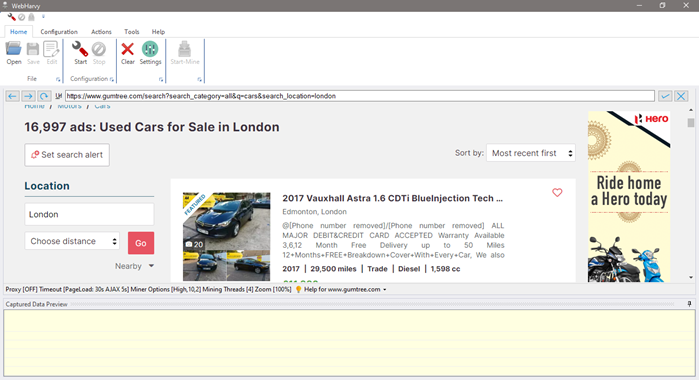
Selecting data to scrape
Click the Start button in the Home menu to start selecting the data which you need to scrape from Gumtree listings. You can select the data which you need to scrape by just clicking over it. Clicking on any data item on the page will bring up a Capture window with various options. Click on the Capture Text option to scrape the selected item’s text.
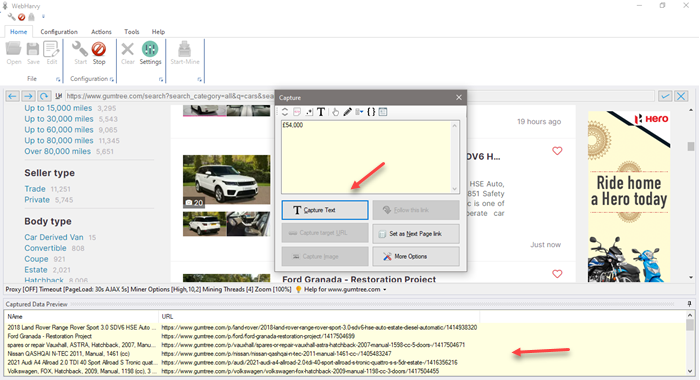
WebHarvy will automatically parse and identify similar data (from subsequent listings) on the page and display them in the Captured Data Preview pane.
Since listings span across multiple pages, WebHarvy can be configured to scrape data from all of them. Pagination can be configured by clicking on the link to load the next page and by selecting the Set as next page link option from the Capture window.
You will need to click and follow each listing link to load its details page, so that additional data like description and images can be scraped. Links can be followed by clicking on them and by selecting the Follow this link option from the Capture window.
Scraping Gumtree listings data
Once you have selected all required data during configuration, click the Stop button in the Home menu to stop the configuration process. The configuration can now be saved so that it can be run or edited later. Click the Start Mine button to start mining data.
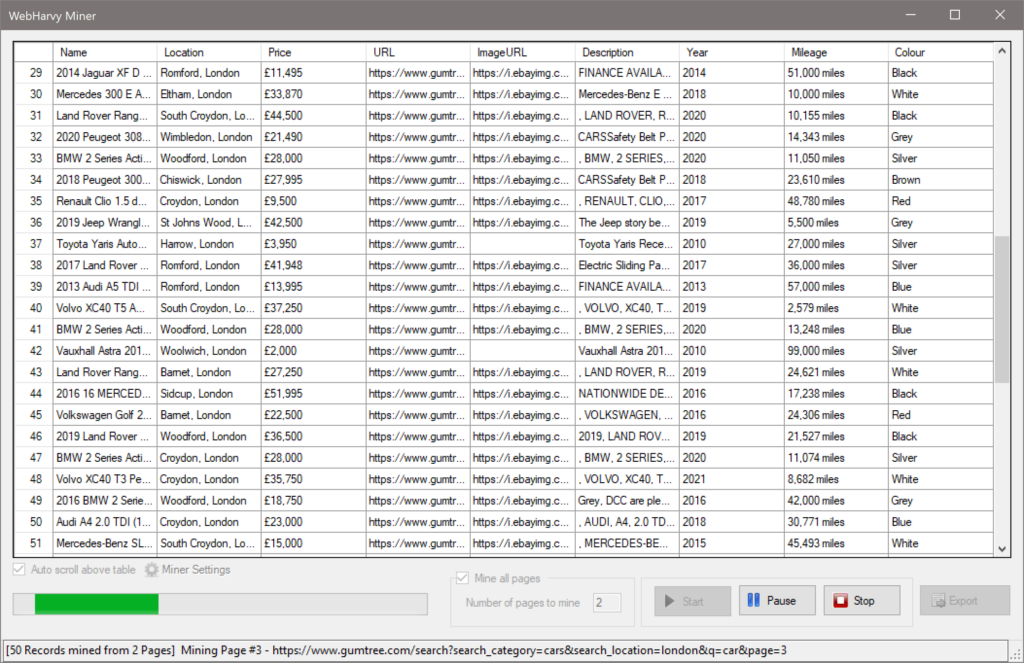
Once mining is finished, you can save the scraped data to a file or database.
Video
The following video clearly explains the steps which you need to follow to scrape Gumtree listings data.
Questions? Need Help?
In case you have any questions, please do not hesitate to contact us.
Try WebHarvy
We highly recommend that you download and try using the free evaluation version of WebHarvy available in our website. To get started, please follow this link.
