WebHarvy lets you easily scrape property data from multiple real estate websites like Zillow, Trulia, Realtor etc. via a visual and intuitive point-and-click interface. In this article we see how WebHarvy can be used to scrape Zillow property listings, of course without any coding.
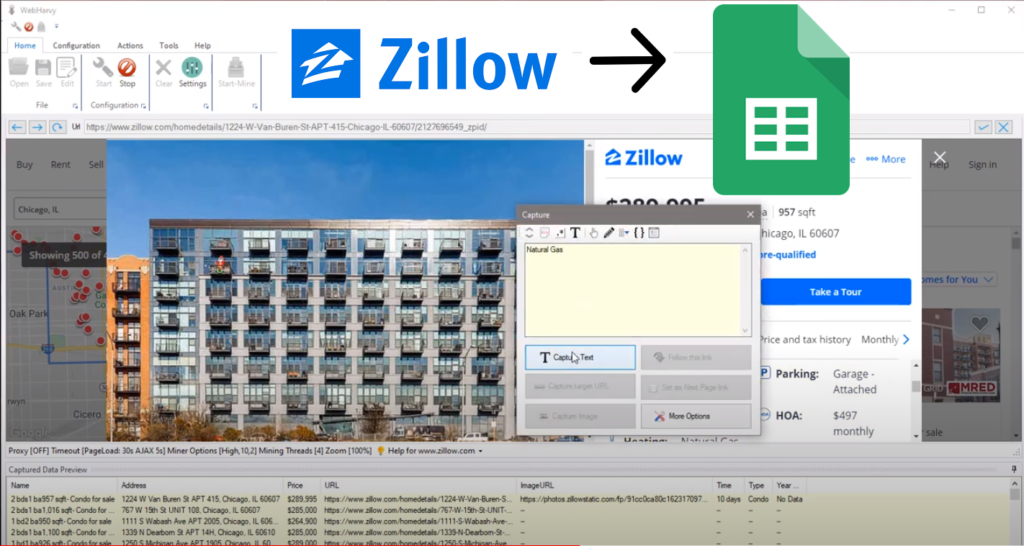
Scraping Zillow Property Data
The following video shows how WebHarvy can be used to scrape Zillow property data. Details like address, price, Zestimate, facts and figures, neighborhood details, pricing history, agent/owner contact details (including phone number) etc. can be scraped from Zillow’s property listings using WebHarvy.
Update (June 2021) : Due to recent changes in Zillow website, a new technique has to be used to scrape all 40 properties which are displayed on each page. Please watch this video to know more.
Scraping Zillow Property Data for a list of locations / ZIP codes
WebHarvy’s Keyword Scraping feature allows you to scrape property listings data for multiple locations using a single configuration. You can submit the location ZIP codes from which you need to scrape property data and WebHarvy will automatically perform the scraping from all locations. The following video shows how WebHarvy can be used to scrape property data for a list of locations (ZIP codes) using the Keyword Scraping feature.
Land Academy on using WebHarvy to scrape Zillow
Shown below is a recent video by Land Academy showcasing WebHarvy for real estate data scraping from Zillow.
Scraping Zillow owner/agent phone numbers
In addition to scraping property data WebHarvy can also scrape contact details (phone numbers) of agents and owners of properties listed in Zillow. The following videos show how.
Try WebHarvy
Download and try the 15 days FREE trial version of WebHarvy from our website. To get started, follow this link.
Need Support?
In case you need assistance in using WebHarvy for your data scraping requirement please reach out to our support team.
